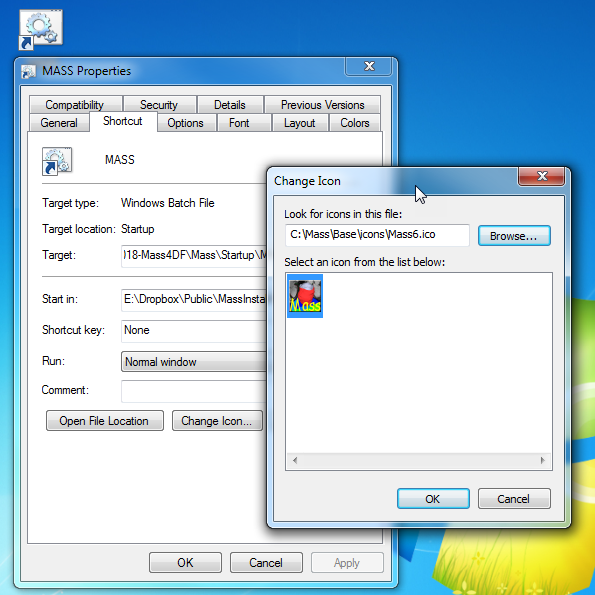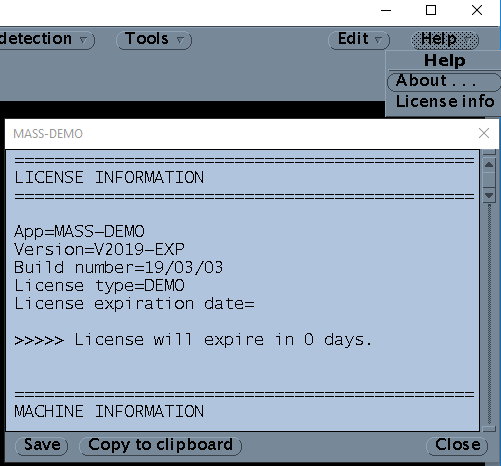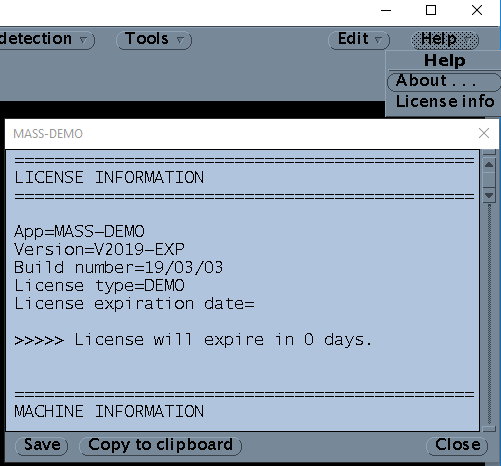
If you did receive a license file (mass.lic) for your system, it should be copied to the following folder:
C:\Mass\Base\mass\mass5.1
NOTES
The above assumes that you want to install the software on the C drive. In fact it is also allowed to install on another drive. However, this requires a number of changes to be made in various configuration files. Therefore, it is strongly advised to install Mass on the C-drive.
If you already have Cygwin installed on your PC, there may be conflicts with the included version Cygwin. You may need to have administrator rights on your PC to install the software.
Note that each user of the software should have full rights for all files within the folder C:\Mass and its subfolders.
LEGAL NOTICES
The Mass Research Software is provided by Leiden University Medical Center, Leiden, The Netherlands, "AS IS" and "WITH ALL FAULTS." Leiden University Medical Center, The Netherlands makes no representations or warranties of any kind concerning the quality, safety or suitability of the software, either expressed or implied, including without limitation any implied warranties of merchantability, fitness for a particular purpose, or non-infringement. Leiden University Medical Center, Leiden, The Netherlands makes no representations or warranties as to the truth, accuracy or completeness of any statements, information or materials concerning the software. In no event will Leiden University Medical Center, Leiden, The Netherlands be liable for any indirect, punitive, special, incidental or consequential damages however they may arise and even if Leiden University Medical Center, The Netherlands have been previously advised of the possibility of such damages.
 MASS Installation Instructions
MASS Installation Instructions
 MASS Installation Instructions
MASS Installation Instructions